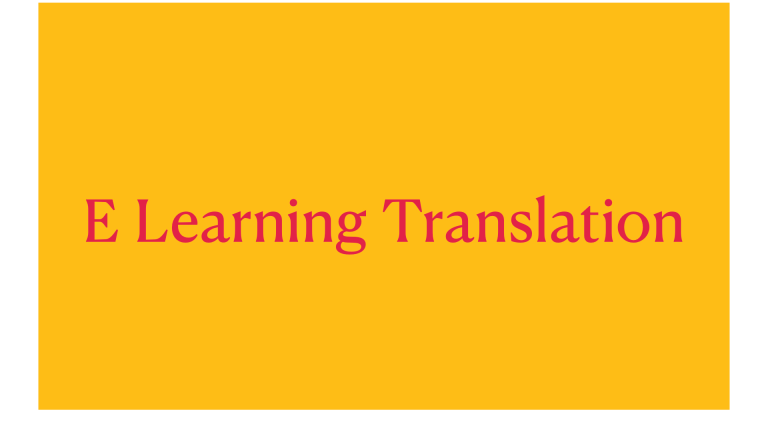Content Calendar is more than just a scheduling tool; instead, you can say that it is your weapon, or, to be precise, your secret weapon for staying organized, consistent, and focused on your goals.
There always comes a point when content creators and bloggers feel overwhelmed trying to keep up with social media updates, blog posts, and videos. There is absolutely no doubt that creating content can be exhilarating.
But one can easily get lost, fall behind, or run out of ideas without a clear plan. That’s why we need a content calendar. A content calendar helps you be organized about what you’re going to create, when you’re going to post it, and where it’s going to go.
Instead of just coming up with last-minute ideas or forgetting to publish, you will always know what’s coming up next.
We will walk you through everything you need to know to build a content calendar, from the right tools to planning your content themes.
Now, let’s take that guesswork out of your content planning and start building a system that works for you and not against you.
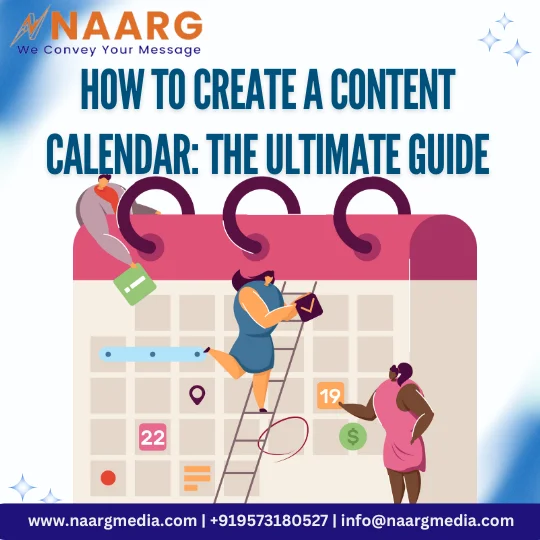
What is a Content Calendar?
Now comes the important part: What is a content calendar? It is a visual tool that helps you plan, organize, and schedule your content in advance. So, instead of guessing what to post next, the content calendar lays everything out clearly.
That way, you always know what’s coming and when. It’s your roadmap to staying consistent, creative, and on track with your goals.
Marketers who document their strategy using tools like content calendars are 331% more likely to report success than those who don’t.
Simply put, if you want to create content that connects and converts, a content calendar is the first step in getting there.
Why Do You Need a Content Calendar?
Now comes the next important question: Why do you need a content calendar? Imagine cooking a dish without a recipe; creating content without a plan is somewhat like that.
You might end up with something great, but chances are, it’ll be messy and inconsistent. A robust content calendar helps you stay organized, save time, and publish content consistently.
It will give you a clear overview of what you are sharing, when you are sharing it, and why it matters to your audience. With the help of a content calendar, there will be no last-minute scrambling for ideas or missing important dates.
You can easily align your content with your goals, stay ahead of deadlines, and make sure every piece of content has a purpose.
A content calendar can turn chaos into clarity, and that’s a serious game-changer for anyone serious about growing their brand online.
Key Elements of an Effective Content Calendar
A perfect content calendar isn’t just about dates and deadlines; it’s about having all the right pieces in one place to help you plan smarter and stay consistent.
Let’s have a look at the key elements you should include in your content calendar.
1. Content Topics
Now, content topics are what your content will be about. It can be blog post titles, video ideas, or social media themes.
Having topics set beforehand helps you stay focused and relevant.
2. Content Types
After content topics are set comes the next part, and is content types. This gives clarity on whether you are posting a blog, a reel, an infographic, or a video.
Knowing the format helps you prepare the right tools and time for creation.
3. Publish Dates
Now comes the heart of your calendar. The publication schedule will tell you exactly when each piece of content will go live.
So you can plan your workload accordingly.
4. Content Channels
Content channels are those things that will tell you where your content will be published, whether it is on your website, LinkedIn, or YouTube.
Once you identify the platform, it will help you tailor your message to each audience.
5. Status/Progress
Tracker For the progress tracker, you can use simple labels like ‘Planned,’ ‘In Progress,’ or ‘Published’ to keep tabs on where each piece of content stands.
How to Create a Content Calendar: Step-by-Step Process
Content calendar creation doesn’t have to be complicated. We have curated a step-by-step process to help you have a calendar that keeps you organized.
Let’s have a look.
Step 1: Define Your Goals
Before even starting to plan your content, you should ask, What do I want to achieve?”
Is it about growing your audience, increasing website traffic, generating leads, or boosting sales? So that your content aligns with your overall goals.
Step 2: Know Your Audience
Now, the second step is how well you know your audience.
Understanding your audience’s needs, interests, and problems will help you come up with content ideas that will truly connect.
Step 3: Choose Your Platforms
Decide where you’ll be publishing content, blogs, Instagram, YouTube, LinkedIn, etc. Not all platforms need the same content, so knowing where you’re active will help you plan accordingly. You need to curate your content according to the needs of different platforms.
Step 4: Decide on Content Types
Think about the formats that work best for your audience and platforms.
These could include blog posts, videos, reels, infographics, quotes, how-tos, or educational posts.
Step 5: Pick a Tool or Template
You can use tools like Google Sheets, Trello, Notion, or content calendar templates to stay organized.
Choose something easy for you to use and update regularly.
Step 6: Brainstorm and Add Content Ideas
Start filling your calendar with topic ideas. Think about seasonal themes or holidays, product launches or campaigns, educational content, or tips.
Always aim for a mix of content types to keep things interesting.
Step 7: Set Your Posting Frequency
Now comes the step where you have to set your posting frequency. How often can you realistically publish without burning out?
Always start small, maybe once or twice a week, and increase as you get more comfortable. Consistency is more important than volume.
Choosing the Right Tools for Your Content Calendar
There’s no one-size-fits-all tool when it comes to content calendars. Your best choice depends on your goals, team size, preferred workflow, and budget.
Here’s a breakdown of some of the most popular and beginner-friendly tools to help you make the right decision:
1. Google Sheets or Excel
Best for: Beginners, solo creators, small teams
Why it works: Simple, customizable, and free. It is easy to share with others for collaboration. Also great for building a content calendar from scratch.
You can use color coding, tabs for different months, and filters for tracking content status.
2. Trello
Best for: Visual planners, teams that love drag-and-drop workflows
Why it works: A Kanban-style board is perfect for moving content from idea to published. You can add due dates, checklists, and attachments.
And can use labels to organize by content type, platform, or status. Power-ups (add-ons) allow integration with tools like Google Drive and Calendar.
3. Notion
Best for: All-in-one planners, creatives who like flexibility
Why it works: It combines a calendar, kanban, database, and notes in one space. You can easily create a content database with views by date, status, platform, or type.
It can embed documents, links, or images directly into your calendar. Ideal for solopreneurs or content teams managing multiple projects.
How to Generate Content Ideas for Your Calendar
Coming up with content ideas can feel like the hardest part, but once you have a few go-to strategies, the ideas will start flowing.
Here are some simple ways to consistently generate fresh, valuable content for your calendar:
1. Know Your Audience’s Pain Points
Think about the problems your audience is trying to solve. What do they struggle with? What questions do they ask over and over again?
Your content should provide solutions, tips, or guidance.
2. Use Content Pillars
Content pillars are 3–5 broad topics that support your brand. Under each pillar, you can brainstorm multiple content pieces.
For example, if you’re a fitness coach, your pillars might be Workouts, Nutrition, Mindset, and Lifestyle.
3. Repurpose Existing Content
Look through your old blog posts, social media updates, or videos. Can you update, expand, or turn them into new formats?
A blog post can become a video, a carousel, an infographic, or an email newsletter.
4. Check What’s Trending
Stay current by following trends in your industry or niche. Use tools like Google Trends, BuzzSumo, or social media platforms to see what’s hot right now.
Creating a content calendar might seem overwhelming at first, but once you get started, it becomes a game-changer for staying organized, consistent, and stress-free.
A well-structured content calendar helps you plan smarter, avoid last-minute scrambles, and deliver content your audience wants. Start simple, stay flexible, and remember that it’s not about being perfect; it’s about being consistent.
Now it’s your turn:
Pick a tool, set your goals, and start building your content calendar today!
We are Naarg, a global language services provider supporting various businesses in reaching a global audience in any language.
Contact us today to learn more about our services.